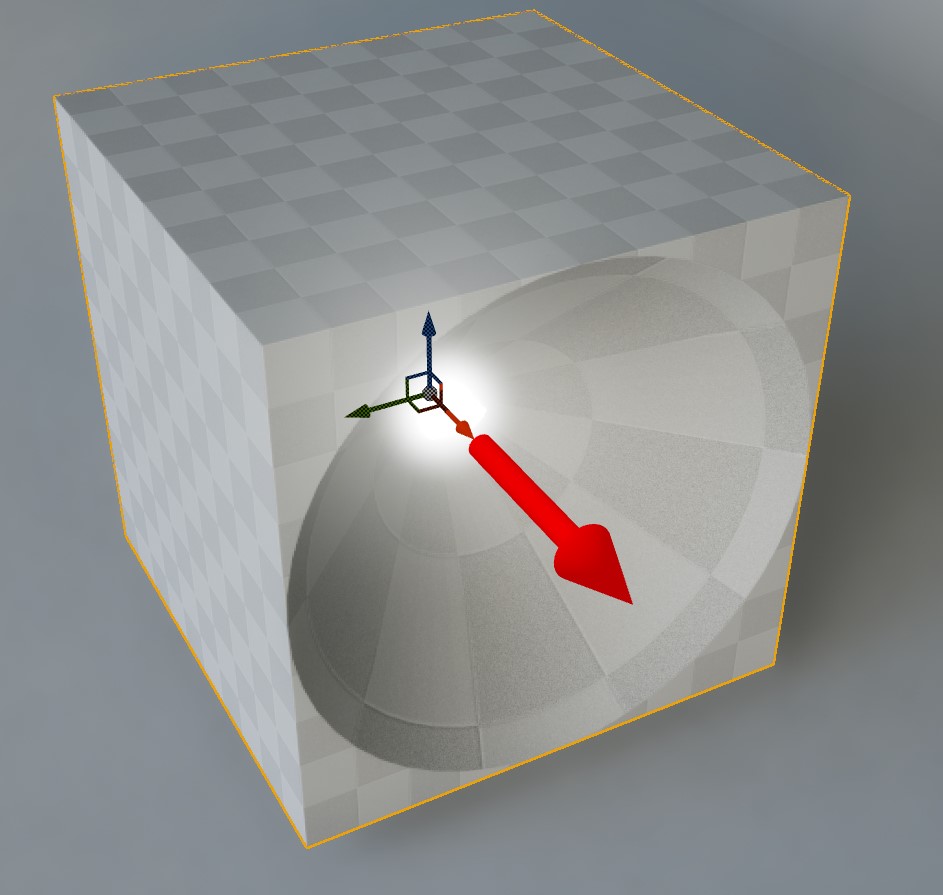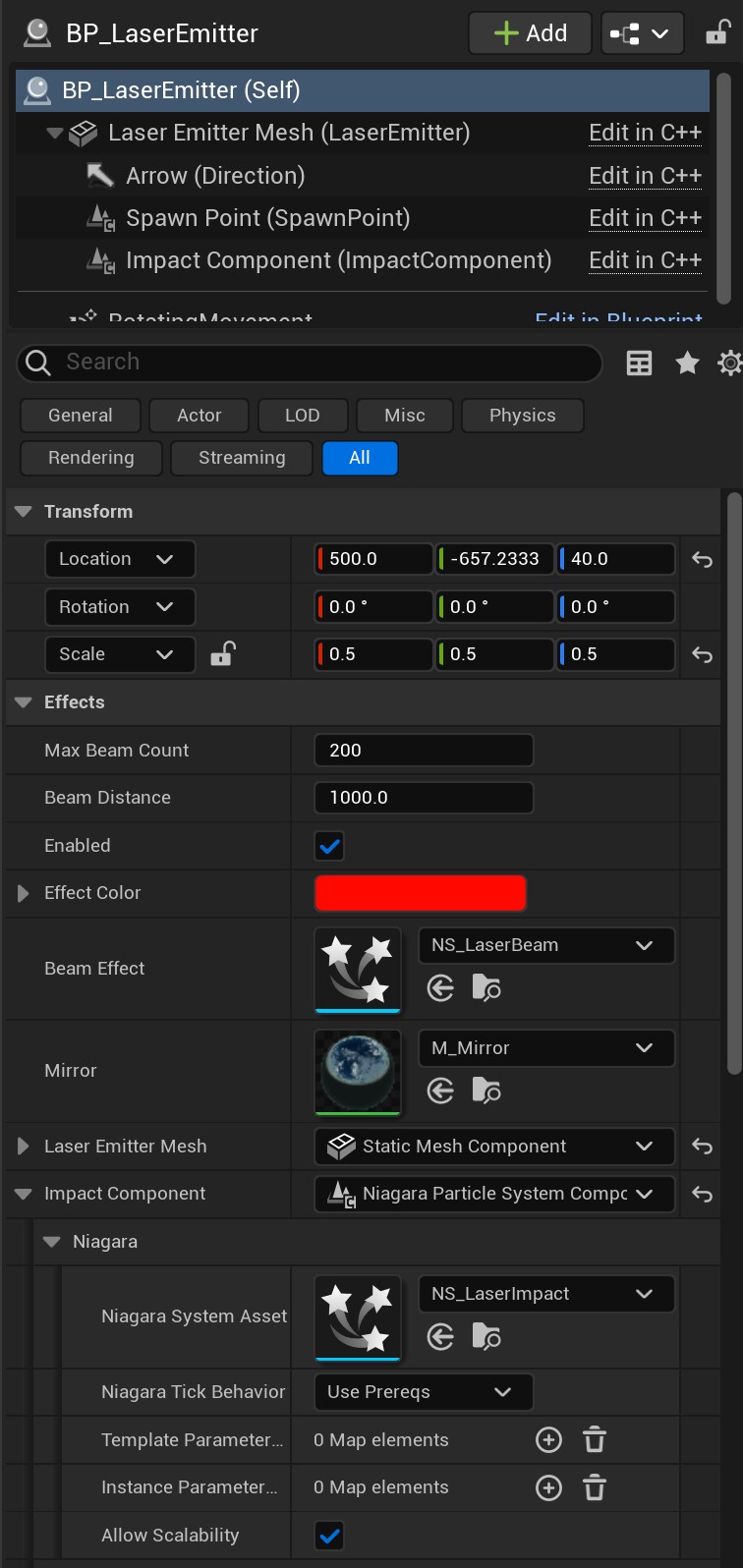Laser System (C++)
Video
Screenshots
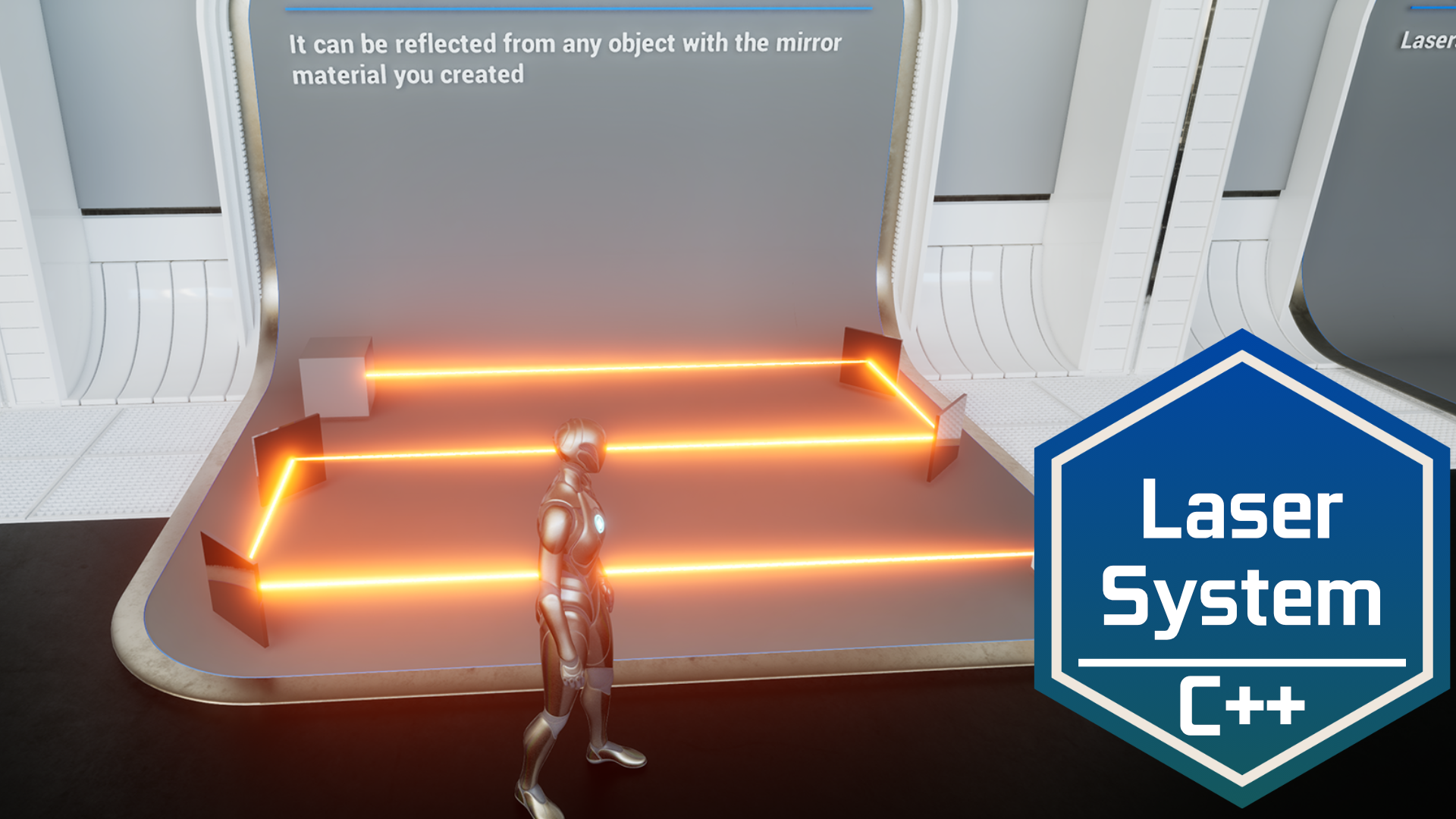
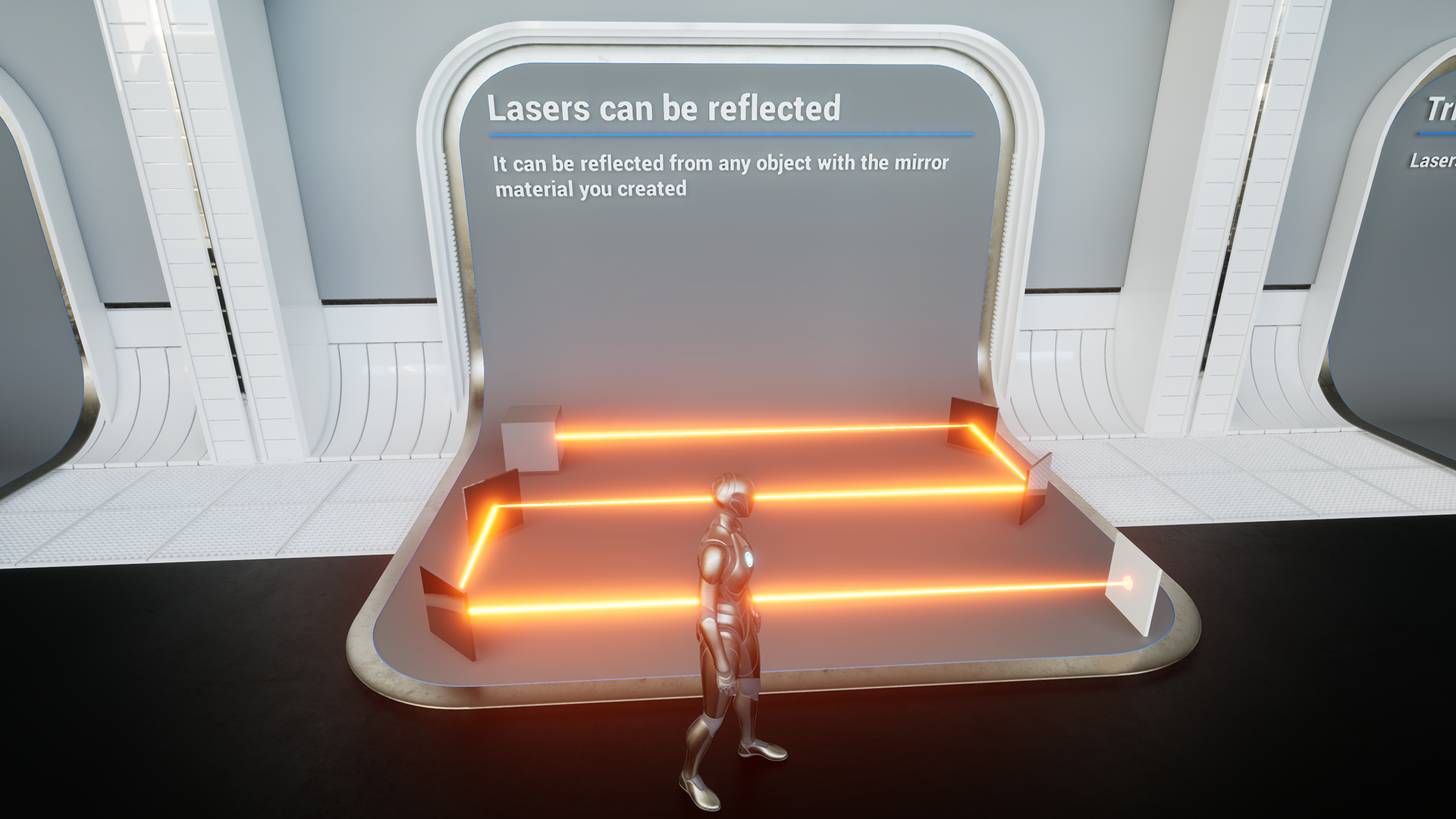
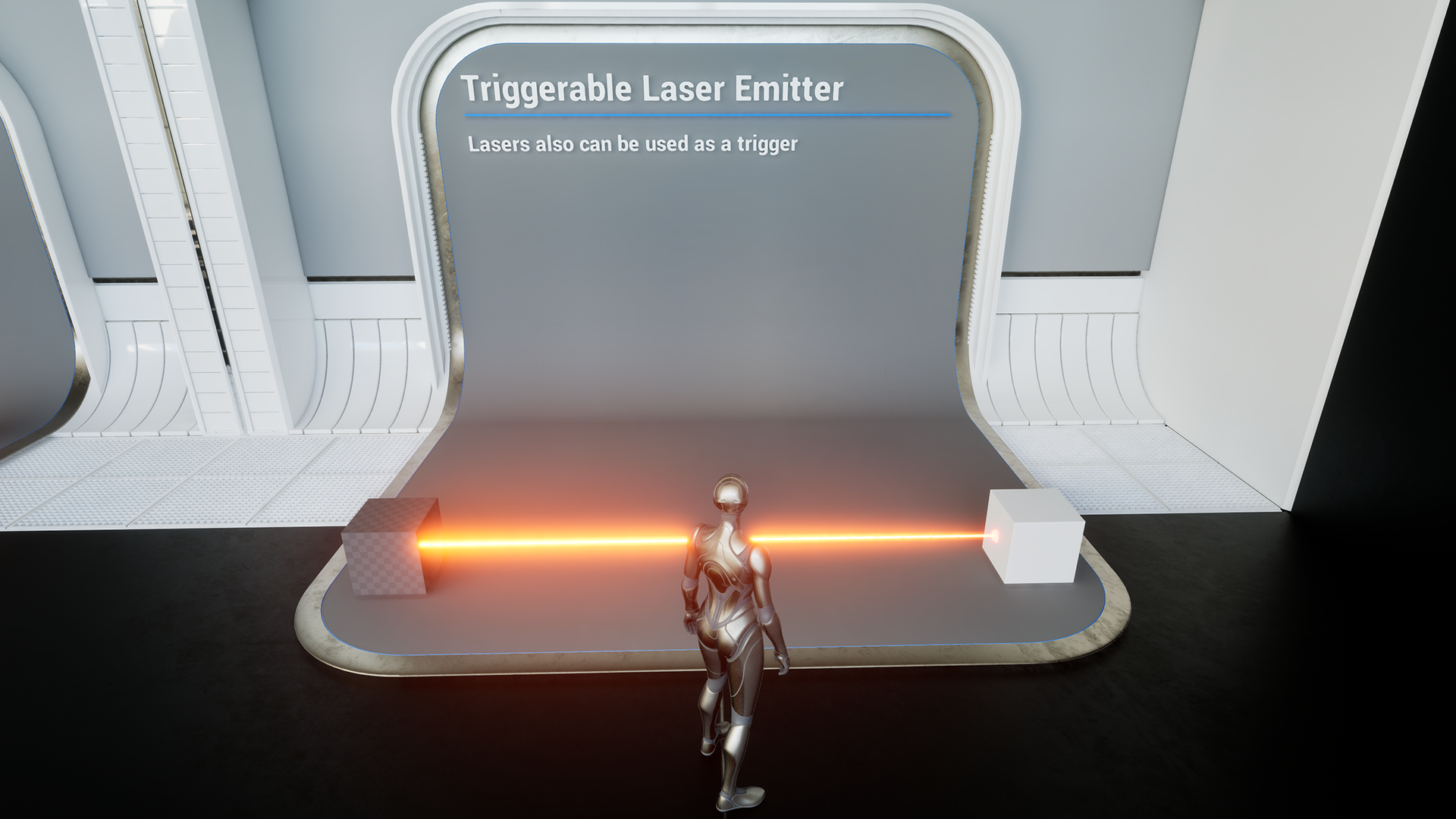
Fully customizable Laser System
-
Implemented in C++ for better performance.
-
Beam and impact effects are created in Niagara. You can create your new beam and impact and easily integrate it into the system.
-
Laser beams can be reflected from mirror material and also can be used as triggers.
How-To
-
You have to create a new trace channel for laser.
Edit -> Project Settings -> Collision

-
You can create a new trace channel for the laser in the Collision panel as shown in the image below.
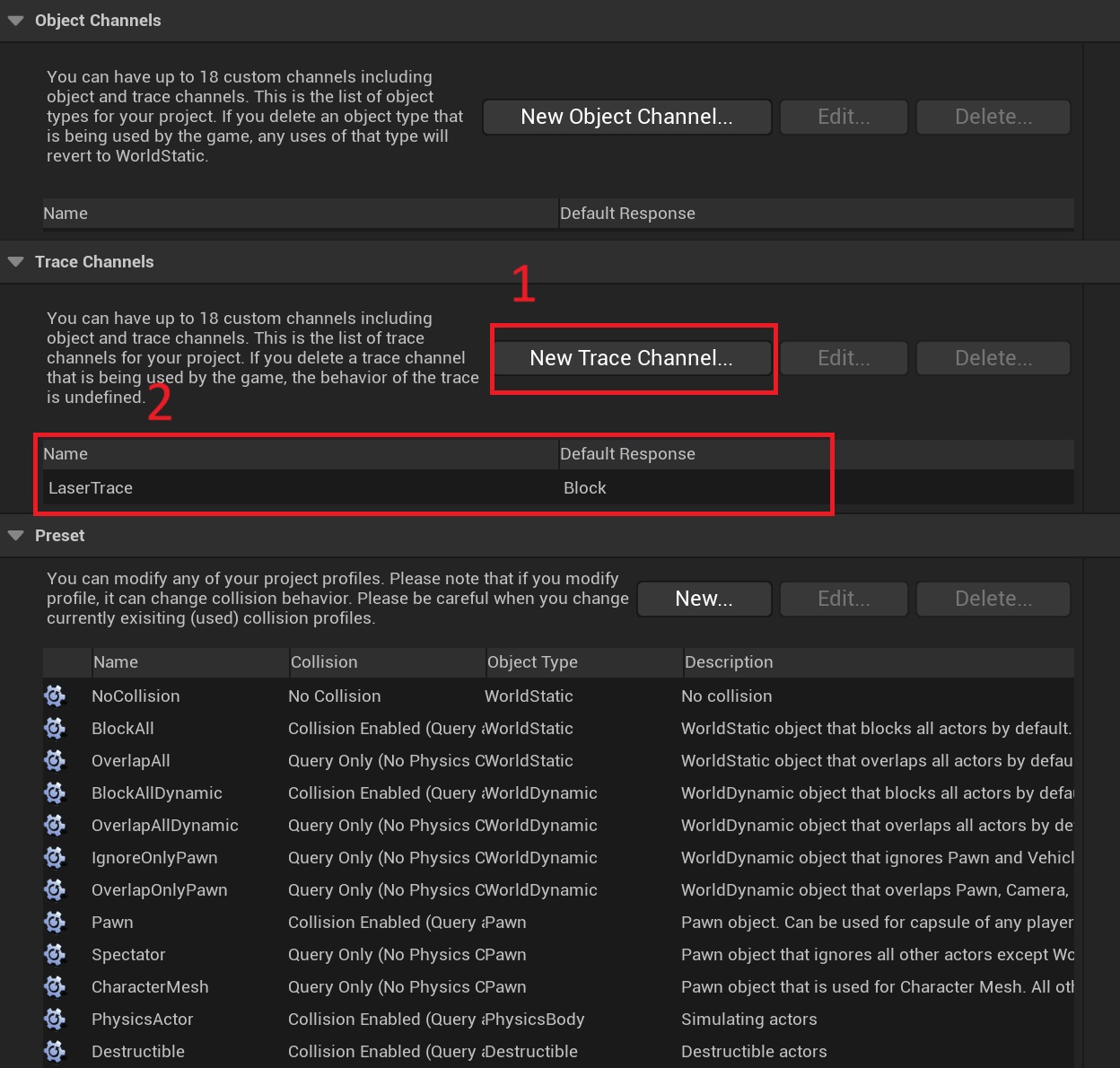
-
These settings are saved in DefaultEngine.ini under CollisionProfile section.
You need to find out to which GameTraceChannel is set to LineTrace. In my case it is set to ECC_GameTraceChannel1.
[/Script/Engine.CollisionProfile] +DefaultChannelResponses=(Channel=ECC_GameTraceChannel1,DefaultResponse=ECR_Block,bTraceType=True,bStaticObject=False,Name="LaserTrace") -
Finally, replace the value on line 16 of LaserEmitter.h with yours.
static ECollisionChannel ECC_LaserTrace = ECollisionChannel::ECC_GameTraceChannel1;
And that’s it… You can add the BP_LaserEmitter actor to the scene and can set its parameters as you like.